Add Watches
1. Add it to database using the admin overview in the watchmarket menu
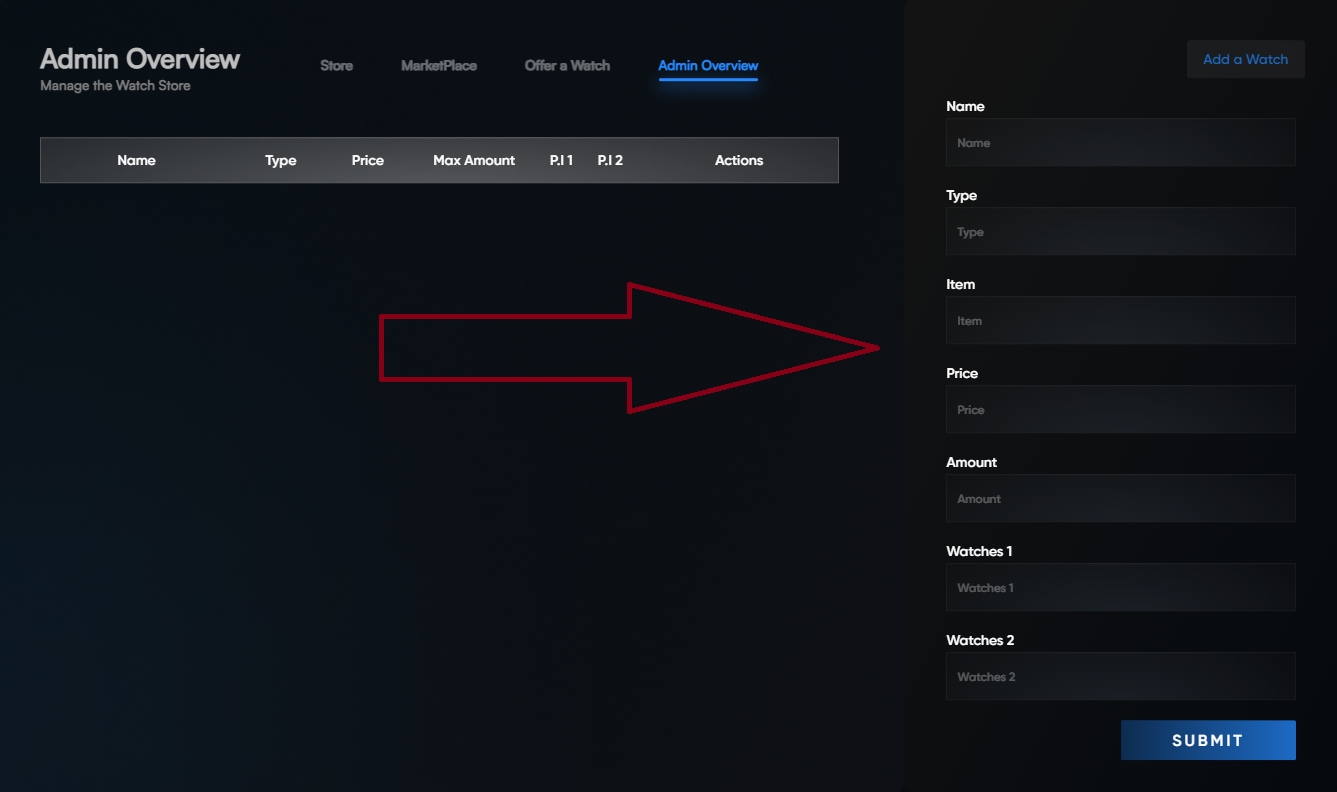
1. Click on Add Watch
2. Fill in the details
- Name: The name of the watch
- Type: The type of the watch (e.g. Sport, Gold)
It's important because it sets the category in the store
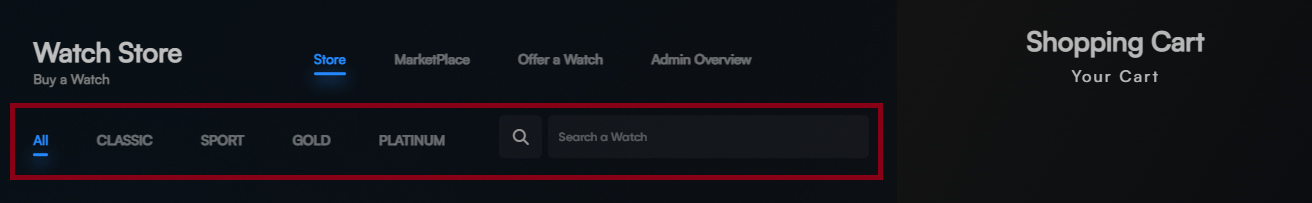
- Item: The item name of the watch
- Price: The price of the watch
- Amount: The amount of watches which exist
- Watches 1: The first prop part of the watch
- Watches 2: The second prop part of the watch
info
To use the props of your choice, you can use a script to change the skin
3. Click on Submit
2. Add the matching image
Add the image to the img folder and name it watchname.png
3. Add the item to your framework
warning
The script won't work correctly without adding the item to your framework. Items are not recognized by most frameworks until the server is restarted
- ESX
- QBCore
Add the item to your items table in your database
Set "can_remove" to 0 if you want that nobody can steal the watch
item.sql
INSERT INTO items (name, label, weight, can_remove) VALUES ('watchname', 'Watchname', 1, 1);
tip
Add watchmarket to server.cfg because ESX will not recognize the item as "Useable" if a player connects before watchmarket is startet
Add the item to qb-core
qb-core/shared/items.lua
["watchname"] = {["name"] = "watchname", ["label"] = "Watchname", ["weight"] = 1000, ["type"] = "item", ["image"] = "watchname.png", ["unique"] = true, ["useable"] = true, ["shouldClose"] = true, ["combinable"] = nil, ["description"] = "A watch."}