Tebex Implementation
Add Tebex Secret Key to Your server.cfg
- Log in to your Tebex control panel.
- On the left-hand navigation menu, click Integrations and Game Servers.
- Click Instructions next to the Game Server you want to use.
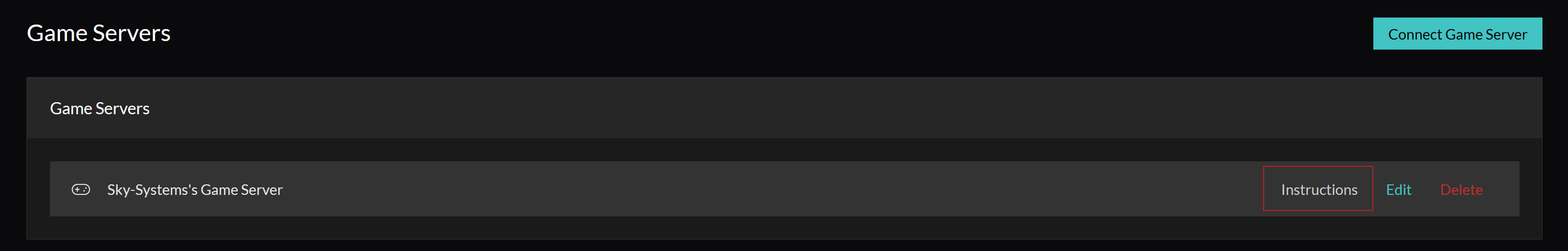
- Copy the command provided and paste it into your
server.cfg. It should look something like this:
sv_tebexSecret <YourSecretKey>
Make sure to replace <YourSecretKey> with the actual secret key provided by Tebex.
Create a Tebex Package
- In your Tebex control panel, navigate to Packages.
- Create a new package, for example, "Premium Battle Pass".
- At the bottom of the package creation screen, select Game Server Commands as the deliverable type.
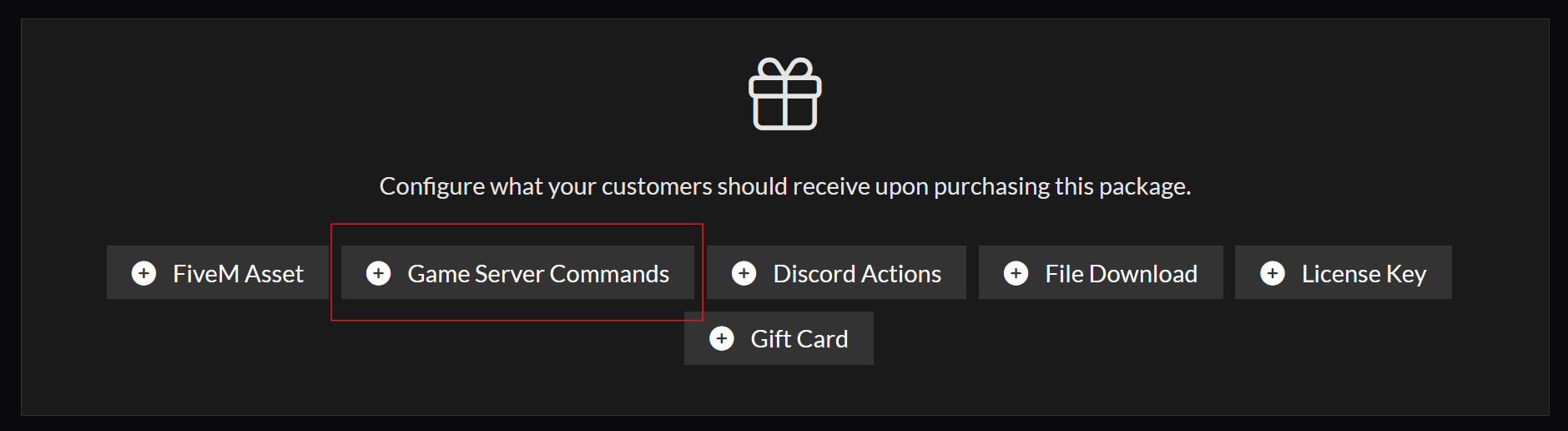
- Select your game server and click Add Command.
- Use the following command to deliver premium:
bpsaveredeemcode {transaction} - Click on the settings icon on the right
- Select your game server again here and make sure that the command is executed even if the player is offline (if you require the player to be online and the player is online, it may not work)
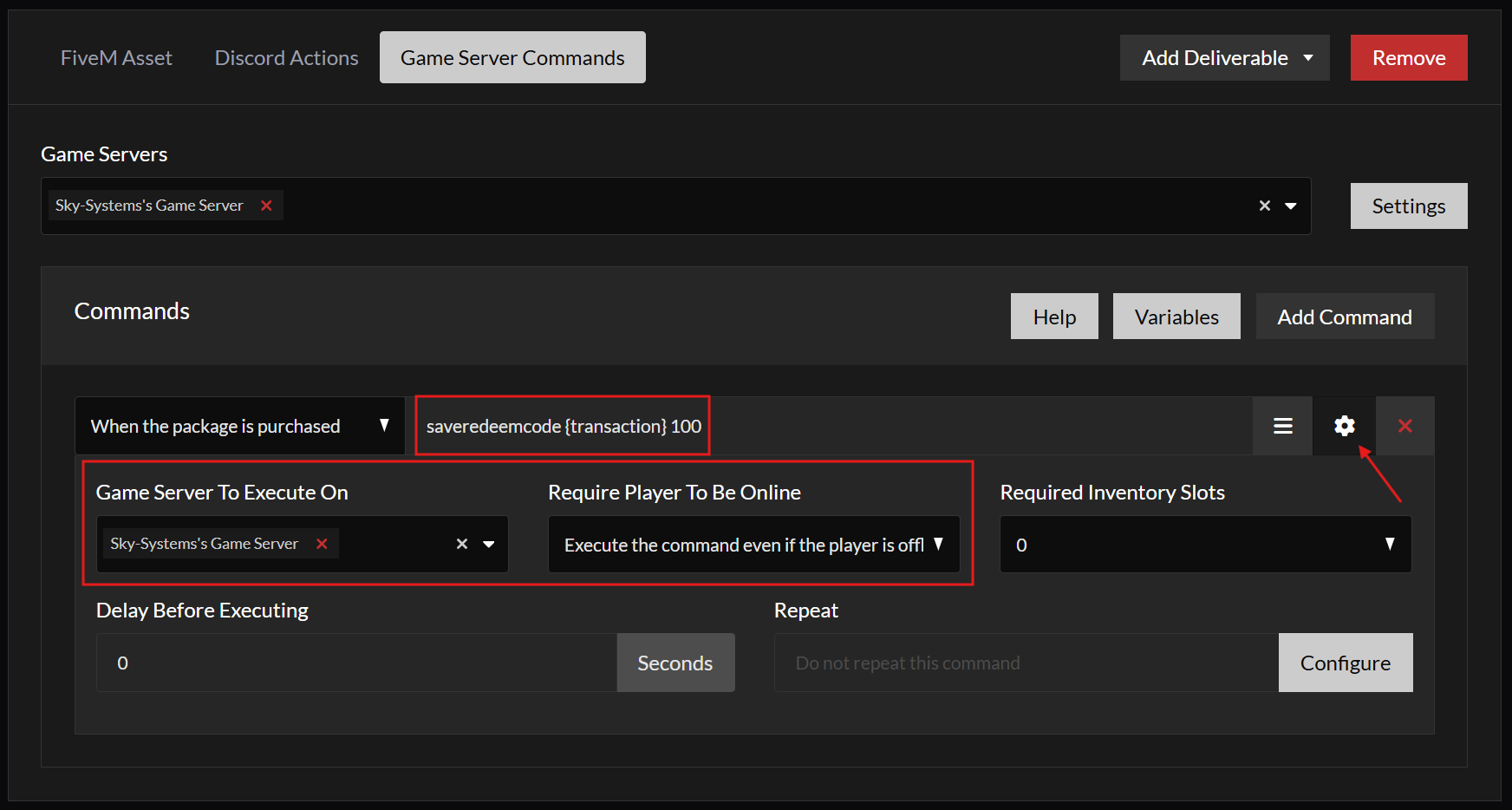
- Save your package.
Test the Integration
- In the Tebex control panel, click Payments on the left-hand menu.
- Click on Create Payment.
- Enter your username under Customer and select the package you created earlier.
- After creating the payment, you should be able to claim premium in-game by using your payment ID.
Possible Problems
If players are unable to claim premium after a Tebex purchase, try the following solutions:
Wait for Processing
Problem: Sometimes there's a short delay before premium become available after a successful purchase.
Fix: Inform players that it can take up to 5 minutes for premium to be claimable in-game after completing the purchase.
Check Tebex Secret Key Usage
Problem: Payments may not be linked to the correct server if multiple servers are using the same tebexSecretKey.
Fix:
- Open the
server.cfgfile on all running servers. - Make sure only your live (production) server contains the
tebexSecretKey. - Remove the key from all other environments (e.g., development or test servers).
Custom Quests
The Battle Pass V3 allows you to define your own quests and track player progress through them. This guide will walk you through creating a custom quest using the configurator and updating quest progress in your script.
Jaksam Jobs Creator Quests
This guide explains how to connect Battle Pass V3 quests with item collection using ox_inventory and Jaksam's Jobs Creator.
